What is Google Analytics, How Does Google Analytics Work, Benefits and Limitations of Google Analytics
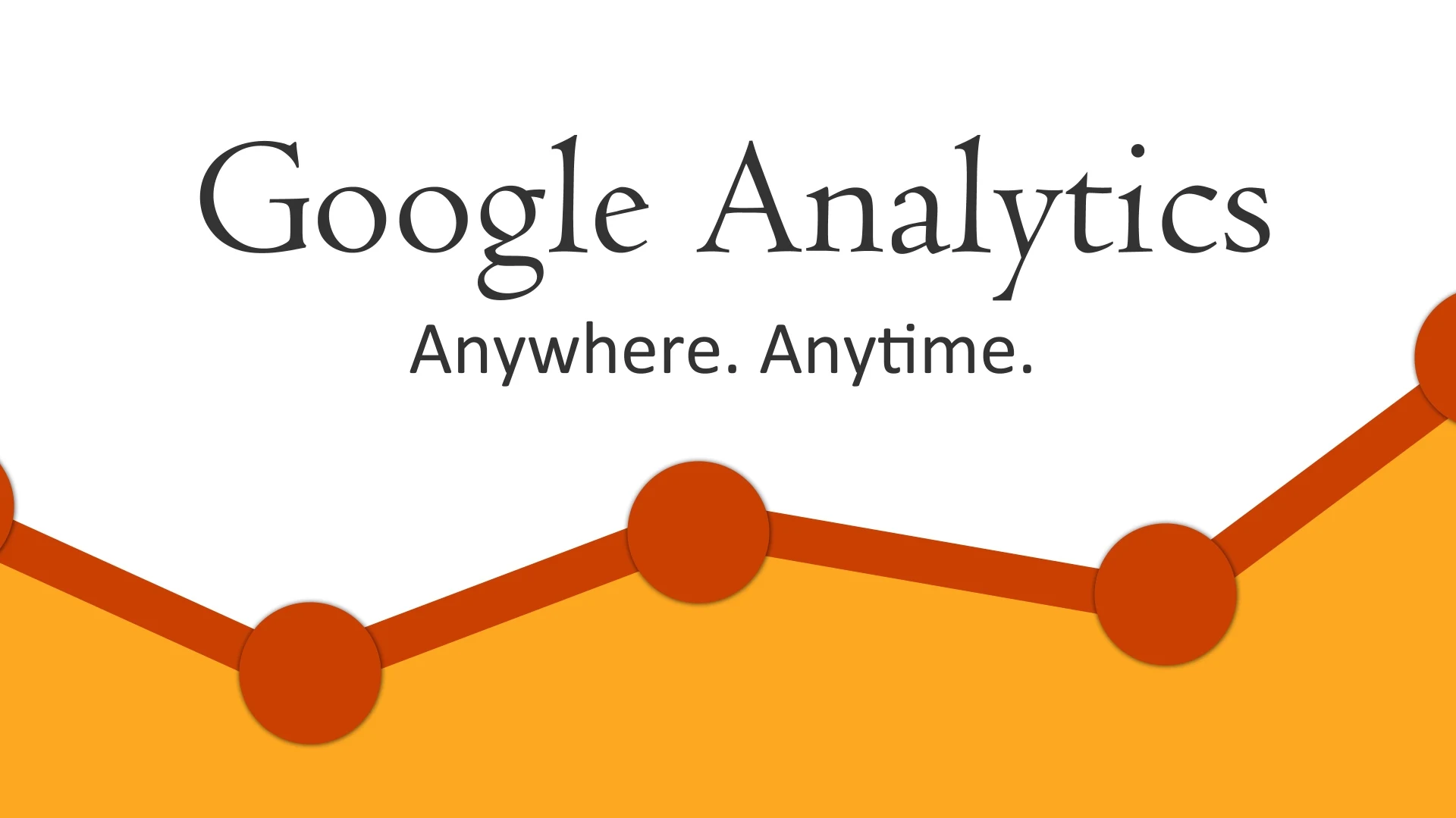
What is Google Analytics?
Google Analytics is a free web analytics service offered by Google that tracks and reports website traffic. It provides detailed insights about your website's audience, their behavior, and how they interact with your content. Since its launch in 2005, Google Analytics has become an essential tool for businesses, marketers, and website owners to monitor the performance of their websites.
Through Google Analytics, users can gather valuable data, such as user demographics, location, traffic sources, session duration, and much more. This helps businesses optimize their websites, improve user experience, and develop better marketing strategies.
How Does Google Analytics Work?
Google Analytics works by using a tracking code that is inserted into the pages of your website. When a user visits a page on your site, the tracking code collects data about their interaction with the site and sends it to Google’s servers. The data is then processed and made available to the user in the Google Analytics dashboard.
Here’s how the process works step by step:
- Tracking Code Installation: First, you need to add the Google Analytics tracking code to your website’s pages. This is usually done by inserting a small JavaScript snippet into the HTML code of each page. Once the tracking code is embedded, it starts collecting data.
- Data Collection: Each time a user visits your site, Google Analytics collects data such as page views, bounce rates, session duration, and more. It also records detailed information like user location, device type, and referral sources.
- Processing Data: The data is processed and organized by Google Analytics to ensure it is easy to read and understand. Google also filters out spam or any invalid traffic to ensure the data’s accuracy.
- Reporting: Finally, after processing, Google Analytics provides reports and visualizations through its user-friendly dashboard. You can view real-time data, traffic over a specific period, and user behavior on different pages.
Benefits of Google Analytics
Google Analytics is a powerful tool with several benefits that help businesses improve their online presence. Some of the key advantages are:
1. In-depth Insights into Website Performance
Google Analytics provides detailed insights into various metrics such as traffic sources, bounce rates, user behavior, and conversion rates. These insights help website owners understand how their site is performing and what improvements are needed.
2. Audience Segmentation
Google Analytics allows users to segment their audience based on demographics, location, device type, and even the channels they used to find the website. This helps businesses tailor content and marketing strategies to meet the needs of specific customer groups.
3. Conversion Tracking
Google Analytics can track conversions, such as form submissions, eCommerce sales, and other goal completions. By analyzing this data, businesses can measure their website’s effectiveness in driving user actions and conversions.
4. Integration with Other Google Services
Google Analytics seamlessly integrates with other Google tools such as Google Ads, Google Search Console, and Google Tag Manager. This allows users to view and analyze data from multiple sources in one unified dashboard.
5. Free and Easy to Use
Google Analytics is free to use and doesn’t require any additional software or tools to track website performance. Its user-friendly interface makes it accessible for both beginners and experienced marketers.
Limitations of Google Analytics
While Google Analytics is a highly valuable tool, it does have some limitations that users should be aware of:
1. Complexity for Beginners
Although Google Analytics is easy to use for those with experience, beginners may find the platform overwhelming due to its vast array of features and technical terms. New users may require time to understand the reports and metrics effectively.
2. Data Sampling
Google Analytics may use data sampling when there is a large amount of data. This means that instead of using all the data to generate reports, Google Analytics selects a sample of the data, which can sometimes lead to inaccurate results.
3. Delayed Data Reporting
Google Analytics does not provide real-time data for all reports. In some cases, data may be delayed by up to 24 hours. This can be problematic for businesses that need real-time data to make quick decisions.
4. Limited Customization for Reports
Although Google Analytics offers many pre-built reports, there are limitations in customizing those reports to meet specific needs. Users may need additional tools or services to create custom reports with more specific data points.
5. Privacy Concerns
With increasing concerns about data privacy and the implementation of regulations such as GDPR, Google Analytics must be used carefully to ensure compliance. Businesses need to be transparent about data collection and give users the option to opt-out if necessary.
FAQs
1. Is Google Analytics free?
Yes, Google Analytics offers a free version for all users. However, Google also provides a paid version called Google Analytics 360, which is geared towards large enterprises and offers advanced features and more data storage.
2. Can Google Analytics track mobile apps?
Yes, Google Analytics can track mobile apps as well as websites. To track mobile apps, you need to integrate the Google Analytics SDK (Software Development Kit) into your app.
3. How accurate is Google Analytics data?
Google Analytics provides highly accurate data, but it’s important to implement the tracking code correctly and ensure that the filters and settings are properly configured. Sampling and delays in data processing can affect accuracy in some cases.
4. Can I use Google Analytics for eCommerce websites?
Yes, Google Analytics is an excellent tool for eCommerce websites. It helps track user behavior, product performance, sales, and conversion rates, giving you valuable insights to optimize your eCommerce business.
5. How do I set up Google Analytics?
To set up Google Analytics, you need to create a Google Analytics account, set up a property for your website, and then install the tracking code on your website's pages. Once the setup is complete, data will start being collected and displayed in your Google Analytics dashboard.
Conclusion
Google Analytics is a powerful and essential tool for businesses, marketers, and website owners who want to understand how their websites perform and make data-driven decisions. By offering in-depth insights, audience segmentation, and integration with other Google services, it helps users track and analyze their website traffic. Despite its limitations, such as data sampling and the learning curve for beginners, Google Analytics remains one of the most widely used and effective tools for website analysis.
If you haven’t already, setting up Google Analytics on your website is a smart move to gain valuable insights and enhance your digital strategy.

